Dear Friends today i will guide you how to create your Facebook Data backup at your desktop.
For example you like to copy your Facebook videos, images, Messenger data, All pictures on daily
bases at your Facebook account.
Now creating backup is very simple. You just have to fallow some step given below. I will try to
make all these tricks very simple for you. Let see and start fallowing.
How to save Your Facebook Data on Your PC.
1. First go To Account setting page by clicking here
2. In the end you will find the option to download a copy (Click on this link)
3. By clicking you will find a new page like give below.
4. Very simple you just have to click on start my Archive button.
5. You have almost done ! at step 4 they will inform you to Waite for a while and they will send you
link on your e mail account.
6. Log in your e mail account and get your .Zip file as your Facebook back up that's it.
How you feel this topic easy for you. Please comments us. Thanks for visiting us stay connected for more computer tips and tricks. Stay Blessing.
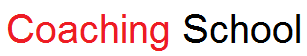


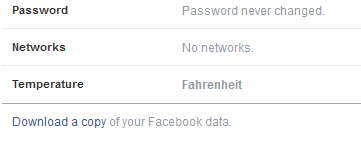






0 Comments